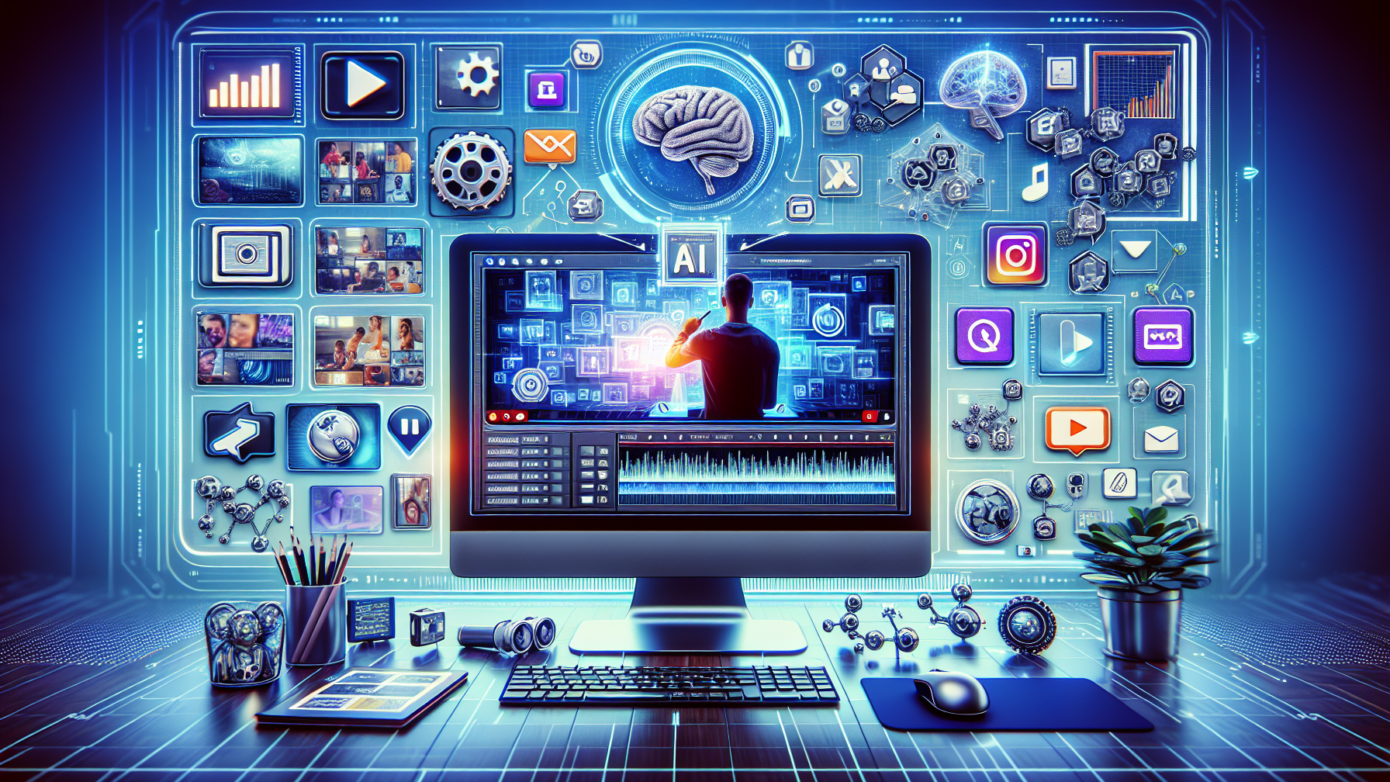AI Image To Video Generator
AI image to video generators are making waves in content creation.
Imagine taking a still image and turning it into a video.
Simple as that.
These tools can add movement, depth, and even lifelike animation to static pictures.
The result? Engaging videos that grab attention instantly.
If you’re curious about AI image to video generators and how they can help you, you’re in the right place.
This guide covers everything.
From what these tools are, why you might use them, and their best features, to alternative tools you can explore.
Let’s get into it.
What is an AI Image to Video Generator?
An AI image to video generator is a tool that uses artificial intelligence to turn static images into short, animated videos.
The AI analyses the image, adds movement, and creates a dynamic video based on the elements it finds.
It could add animations like slight camera movement, flowing hair, blinking eyes, or moving water.
You can think of it as breathing life into your photos.
No need for complex software or video editing skills.
Just upload your image, choose an effect or animation, and you get a video in minutes.
If you’re looking for an image to video AI free tool, many options offer free trials or basic features to get started without any cost.
Why Use an AI Image to Video Generator?
So, why bother turning a still image into a video?
1. Grab Attention on Social Media
Static posts are easy to ignore.
But videos? They naturally stand out in any feed.
Adding subtle movement to your images can instantly make them more interesting.
2. Boost Engagement
Videos perform better than images when it comes to engagement.
Platforms like Instagram, TikTok, and Facebook favour video content.
Even slight motion in a video grabs more likes, comments, and shares.
3. Save Time and Effort
Creating videos from scratch can be time-consuming.
An AI image to video generator lets you create short videos quickly without any hassle.
If you’re on a tight budget, you can start with a photo to video AI tool that offers free or affordable plans.
4. Affordable for Everyone
You don’t need a huge budget or professional video editors.
AI tools are cost-effective and accessible to anyone.
Plus, many tools let you create an image to video without watermark if you use their premium versions.
5. Perfect for Marketing Content
For businesses, dynamic visuals can make your ads and promotional posts more effective.
Adding subtle movement to images makes them more eye-catching and memorable.
AI Image to Video Generator’s Top Features
Not all AI tools are created equal.
Here are some features you should look for when picking the right AI image to video generator:
1. Simple User Interface
The best tools don’t make you scratch your head.
They’re intuitive and easy to use, even if you’re not tech-savvy.
2. Customisable Effects
Whether you want a simple pan effect or advanced animations like flowing water or blinking, customisation is key.
Look for tools that offer different animation styles.
3. Quick Processing Time
Nobody wants to wait hours for a short video.
Top AI tools process videos in minutes.
4. High-Quality Output
The final video should look crisp and professional.
Avoid tools that create low-resolution or grainy videos.
If you’re looking for a tool that offers high quality and image to video without watermark, there are many affordable options available.
5. Multiple Export Options
You’ll want options to export videos in different formats and sizes, depending on where you’re posting them.
6. Affordable Pricing
Great tools don’t need to cost a fortune.
Many AI generators offer free trials or low-cost subscriptions.
Some even allow you to create picture to video AI content with basic features for free.
How Does AI Image to Video Technology Work?
Ever wondered how these tools actually bring photos to life?
Here’s a quick breakdown:
- Image Analysis: The AI scans the image and identifies key elements, like faces, backgrounds, or objects.
- Motion Mapping: The AI adds movement to specific parts of the image to simulate motion.
- Animation Rendering: The tool processes the selected animations, generating a short video.
Output: The final video is ready for download and sharing.
All of this happens in a matter of minutes.
No manual work or editing required.
Burning Questions and Enlightening Answers
Let’s tackle some common questions people have about AI image to video generators.
1. Can I turn any image into a video?
Yes, as long as it’s a clear, high-quality image.
AI tools work best with photos that have defined elements like faces, water, or landscapes.
2. How long does it take to create a video?
Most AI tools can turn an image into a video in a few minutes.
The exact time depends on the tool and the complexity of the effect.
3. Do I need any video editing skills?
Nope.
AI tools handle the hard work.
You just upload an image, pick an effect, and download the video.
4. Are these tools free to use?
Some tools offer free versions with limited features.
Paid options give you access to advanced animations and higher-quality exports.
If you’re looking for image to video AI free tools, there are several options you can try.
5. Can businesses use AI image to video generators?
Absolutely.
They’re perfect for creating quick, engaging content for ads, social media posts, and websites.
Best AI Image to Video Generator for You
If you want to explore different options, here are some best AI image to video generators: