AI Photo Animation: Bring Your Photos to Life
AI photo animation tools are changing the way we interact with images. Imagine taking a still photo and adding lifelike movements—blinking eyes, flowing hair, or even realistic facial expressions. With AI, you can turn ordinary pictures into engaging animated content in just a few clicks.
If you’re curious about AI photo animation and how it works, this guide covers everything. From what it is, why you might use it, key features, and how to get started, let’s explore the world of AI-powered animations.
What is AI Photo Animation?
AI photo animation is a technology that uses artificial intelligence to add motion effects to still images. It analyses the photo, detects key facial or background elements, and applies animations to make them look dynamic. These tools can make a person’s face move, add a natural sway to objects, or even generate lip-sync animations for taking photos.
No need for advanced video editing skills or software. Just upload your photo, choose an effect, and within minutes, your animated image is ready to go.
If you’re looking for AI photo animation free tools, many options offer basic features at no cost to help you get started.
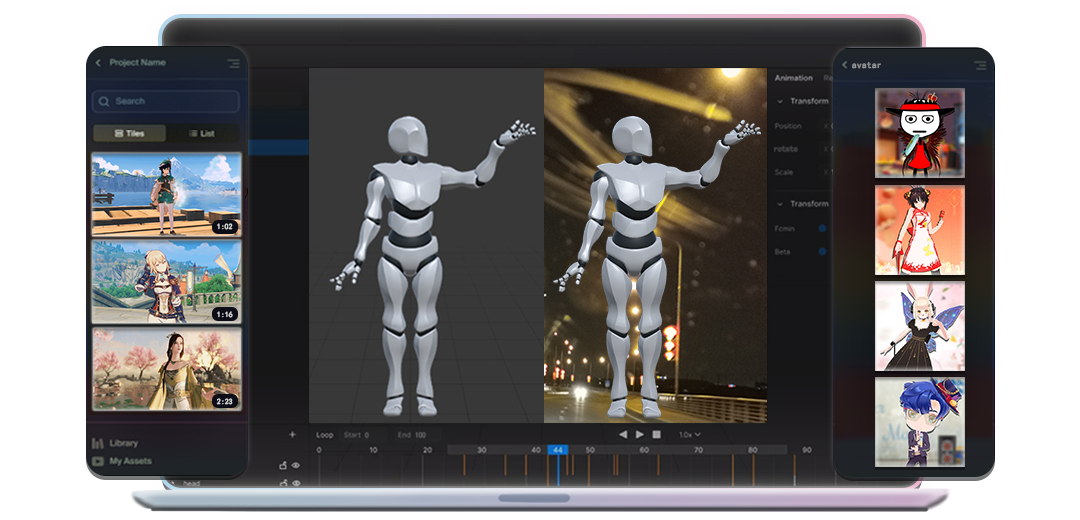
Why Use AI Photo Animation?
Wondering why animated photos are gaining popularity? Here are some key reasons:
1. Grab Attention on Social Media
Static images are easy to scroll past, but animated photos? They make people stop and watch. Adding motion to an image makes it more eye-catching on platforms like Instagram, TikTok, and Facebook.
2. Increase Engagement
Videos and animations naturally get more interactions than still images. A moving photo can lead to more likes, shares, and comments.
3. Create Unique and Fun Content
AI-powered animation lets you experiment with effects like facial expressions, talking avatars, or subtle background motion. It’s a fun way to make memories more lively and entertaining.
4. Perfect for Marketing and Business Use
For brands, animated images can make ads and promotions stand out. From product showcases to interactive storytelling, AI animations add an extra layer of appeal.
5. No Professional Skills Required
You don’t need to be a graphic designer or video editor. AI tools do the hard work, making animation accessible to everyone.
Best Features of AI Photo Animation Tools
Not all AI animation tools are the same. Here are the top features to look for:
- Easy-to-Use Interface: A good tool should be simple and user-friendly.
- Custom Animation Effects: Choose from facial movements, head tilts, eye blinks, and more.
- High-Quality Output: The final animation should be smooth and realistic.
- Quick Processing Time: No long waits—generate animations within minutes.
- No Watermarks (Optional): Some premium tools allow watermark-free exports.
- Export in Multiple Formats: Options to save as GIFs, videos, or interactive images.
If you’re looking for AI photo animation without a watermark, consider paid plans that offer full access to premium features.
How Does AI Photo Animation Work?
Here’s a step-by-step breakdown of how AI-powered animation tools work:
- Upload Your Photo: Choose a high-quality image for the best results.
- AI Analyses the Image: The tool detects facial features, backgrounds, and key elements.
- Select Your Animation: Choose effects like blinking, smiling, talking, or object movement.
- Generate the Animation: The AI processes the selected motion effects.
- Download and Share: Save your animated photo and use it on social media, websites, or personal projects.
All of this happens in just a few minutes—no manual editing is required.
Common Questions About AI Photo Animation
1. Can I animate any photo?
Yes, but clearer, high-resolution images work best. AI tools struggle with blurry or low-quality pictures.
2. Do I need special software?
No, most AI photo animation tools are web-based or have mobile apps.
3. Are there free AI photo animation tools?
Yes, many tools offer free versions with basic features. Premium plans unlock advanced effects and watermark-free exports.
4. Can businesses use AI photo animation?
Absolutely! It’s great for social media marketing, ads, and engaging content creation.
5. How realistic do the animations look?
It depends on the tool. Some AI software creates highly realistic movements, while others focus on fun and exaggerated effects.
Best AI Photo Animation Tools to Try
If you want to try AI-powered animation, here are some popular tools:
- D-ID (for realistic talking photos)
- MyHeritage Deep Nostalgia (for animating old family photos)
- Avatarify (for face animations)
- Pixbim Animate Photos AI (for subtle motion effects)
- TokkingHeads (for creating talking head videos)
Each tool has its unique features, so explore and see which one fits your needs.
How to Use an AI Photo Animation Tool
Want to animate a photo? Follow these steps:
- Choose a Tool: Pick an AI photo animation software that suits your needs.
- Upload Your Image: Use a clear, high-resolution photo for the best results.
- Select an Animation Effect: Choose from facial movements, talking effects, or background animations.
- Customise (Optional): Adjust animation speed, direction, or intensity.
- Generate the Animation: Let the AI process your photo.
- Download and Share: Export in your preferred format and post it online.
The entire process takes just a few minutes.
Creative Uses for AI Photo Animation
AI photo animation is not just for fun—it has many real-world applications:
- Social Media Content: Create eye-catching animated posts.
- Marketing & Ads: Engage your audience with dynamic visuals.
- Memorial Videos: Bring old family photos to life.
- Educational Content: Make learning materials more engaging.
- Entertainment: Turn pictures into talking avatars or animated GIFs.
Things to Keep in Mind
Before using AI photo animation, consider these points:
- Image Quality Matters: High-resolution images produce better results.
- Subtle Effects Work Best: Too many animations can look unnatural.
- Check Licensing: Ensure you have the right to use the images commercially.
- Watermark Limitations: Free versions may include watermarks on exports.
The Future of AI Photo Animation
AI is evolving fast, and photo animation is getting even better. Here’s what we can expect in the future:
- More Realistic Facial Animations
- Voice Synchronisation for Talking Photos
- Instant AI-Generated Video Clips
- Integration with AR & VR
- Faster Processing Times
Final Thoughts on AI Photo Animation
AI photo animation tools are making it easier than ever to create animated content. Whether you want to make your social media posts more engaging, revive old photos, or create eye-catching marketing material, these tools are worth trying.
Why stick to static images when you can add motion and bring them to life? Give it a try and see how AI animation transforms your photos!

