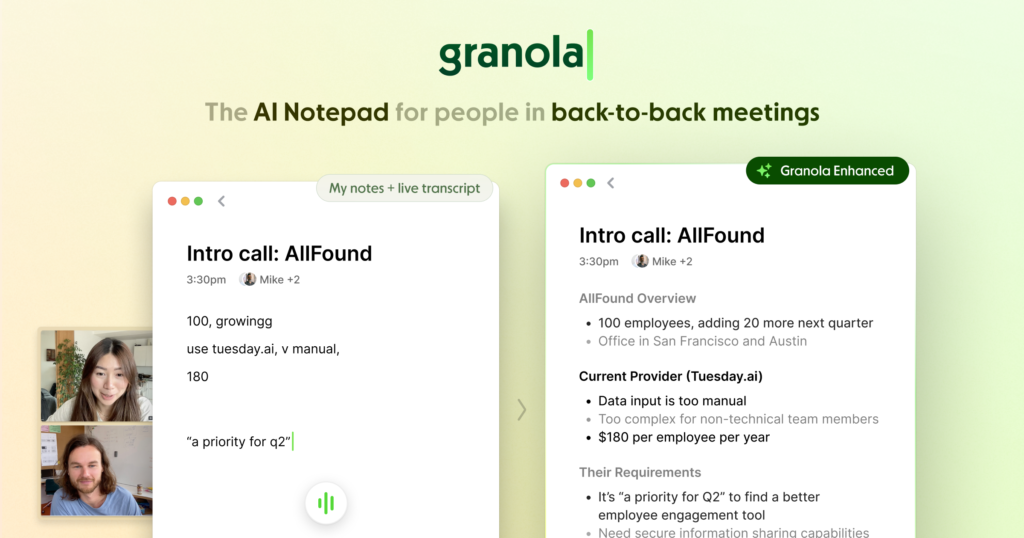Granola
![]() Free
Free![]() UK
UK
What is Granola?
Granola is an AI-powered notepad that makes taking and using meeting notes a breeze. It blends your own typed notes with smart transcription to capture every detail effortlessly. With its deceptively simple design and advanced AI features, Granola ensures your meeting notes are not just recorded, but actually useful.