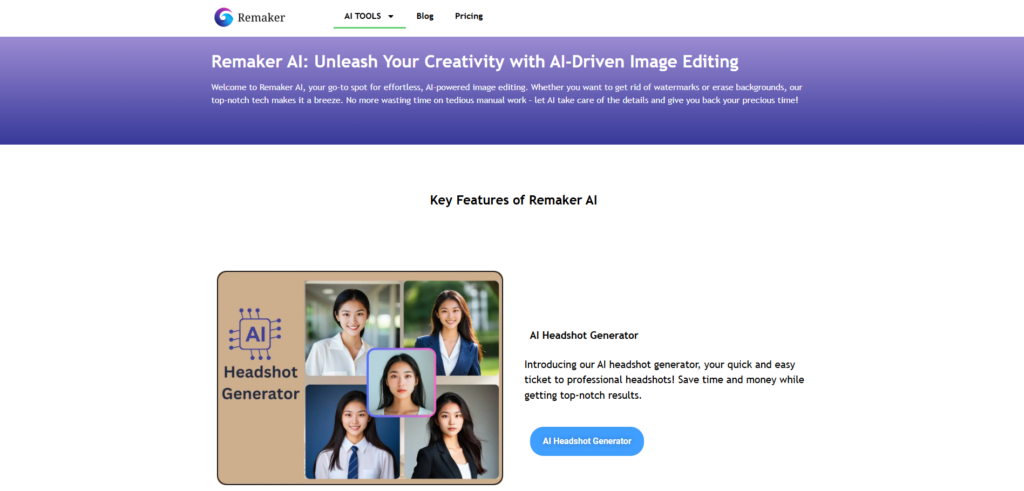Remaker AI
![]() Free
Free ![]() uvs
uvs
What is Remaker AI?
Remaker AI is a super cool AI tool that helps you create and change images. It can do all sorts of fun things like swap faces, make AI portraits, make your photos look better, and even take out the background from videos. It’s easy to use and can be used for both personal and professional projects. You can swap faces in your photos and videos, make your own animated characters, and make your low-resolution images look amazing.