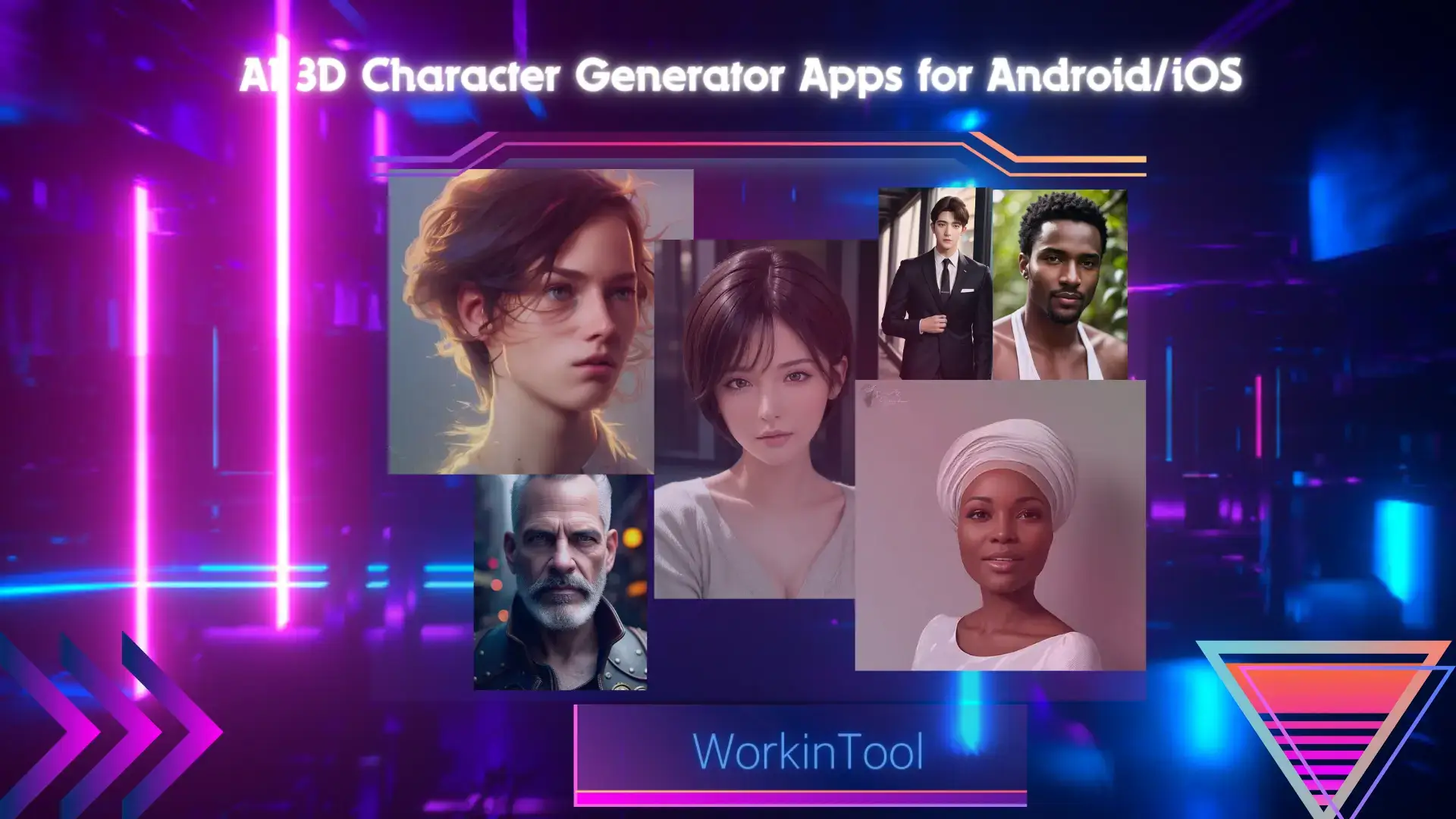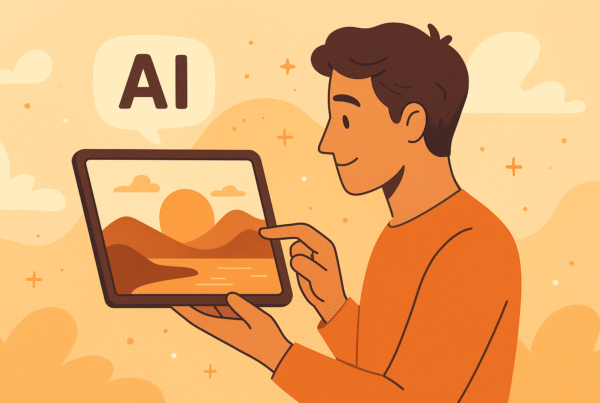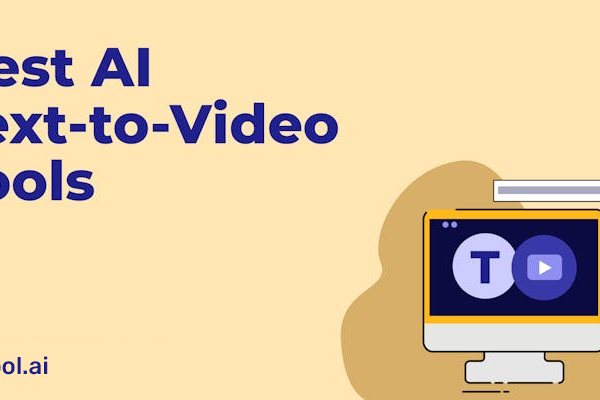Best AI 3D Generators in 2024
After testing the most popular and highly rated AI 3D generation tools, we narrowed the list down to the top 10 best AI 3D generators for 2024. Get ready to redefine innovation.
Welcome to the frontier of digital innovation, where artificial intelligence three-dimensional (3D) generators are not just tools but architects of imagination that redefine the boundaries of art, design, and technology.
By streamlining the process of creating 3D models, 3D generation tools are the key to unlocking vast creative domains. Adopting these tools signifies a step into a future where technology and creativity merge seamlessly to bring imaginative visions to life.
How 3D AI Generators Work
To create 3D models with AI, or generative AI, the generators leverage complex algorithms and neural networks to transform text prompts or two-dimensional (2D) data into three-dimensional models, such as images, sketches, or concept art.
These algorithms analyze patterns, textures, structures, and various features within images, videos, or real-world objects by scouring vast datasets to comprehend how to interpret your text or 2D input information and convert it into realistic 3D representations.

How We Evaluated the Best AI 3D Generators Tools
Our AI experts, each with extensive experience in the field, spend an outrageous amount of time researching and reviewing the 300+ AI tools showcased on our website.
Collectively, our team holds not only a deep, up-to-date understanding of the AI landscape but also a commitment to unbiased analyses. By methodically exploring each tool and basing our endorsements solely on our honest assessment, we are confident that our recommendations will help you find the best tool/s for your needs.
When determining these top 10 standout AI 3D generation tools, the factors we evaluated include:
- Quality of results, such as output resolution, realism, and detail
- Ease of use
- Versatility and customization capabilities
- Diversity across styles and effects
- Prompt translation accuracy
- Speed of results
- Community feedback, such as user reviews
…as well as a variety of other considerations.
When to Use AI for 3D Models and Animations
With its unique strengths, each generator caters to a broad spectrum of creative aspirations — from real-time animation and engaging marketing campaigns to reconstructing historical sites and virtual retail try-on experiences.
Shaping the future of digital creativity, these cutting-edge tools offer professionals and enthusiasts a gateway to unparalleled artistic realms. While not an exhaustive list, some notable areas include:
3D Art, Animation, Game Development, and Virtual Reality Experiences
Create realistic 3D avatars, breathing life into your characters with lifelike movements, and effortlessly craft intricate gaming environments and immersive worlds.
Marketing & Design
Craft engaging marketing campaigns and add a dash of reality to your art.
Education
Engage students by producing interactive learning materials and turning lessons into 3D adventures. Historians and archeologists: reconstruct ancient sites or artifacts.
Architecture & Interior Design
Visualize exterior and interior spaces with real-world objects and lifelike materials and finishes.
Choreography & Physical Therapy
Conceive dance routines in a digital space or analyze and improve movement for patients in a virtual setup.
Digital Retail
Build lifelike models and virtual try-on experiences for online stores.
Event Planning & Tourism
Envision event setups in 3D before the big day or bring landmarks to life for virtual tourists.
Personal Endeavors
Explore creativity with or without professional intent. If you can dream it, you can create it.
Pros
- Speedy content creation dramatically accelerates the 3D modeling process – turning time-intensive projects into efficient tasks.
- Complex design element automation, enhancing productivity and creative output.
- Versatility, adapting to various 3D applications — from gaming environments to architecture.
- User-Friendly interface makes it accessible to a wide range of users.
Cons
- It focuses on specific applications, meaning it may not cater to all types of 3D projects.
- Learning to utilize it for specific needs may require an initial time investment.