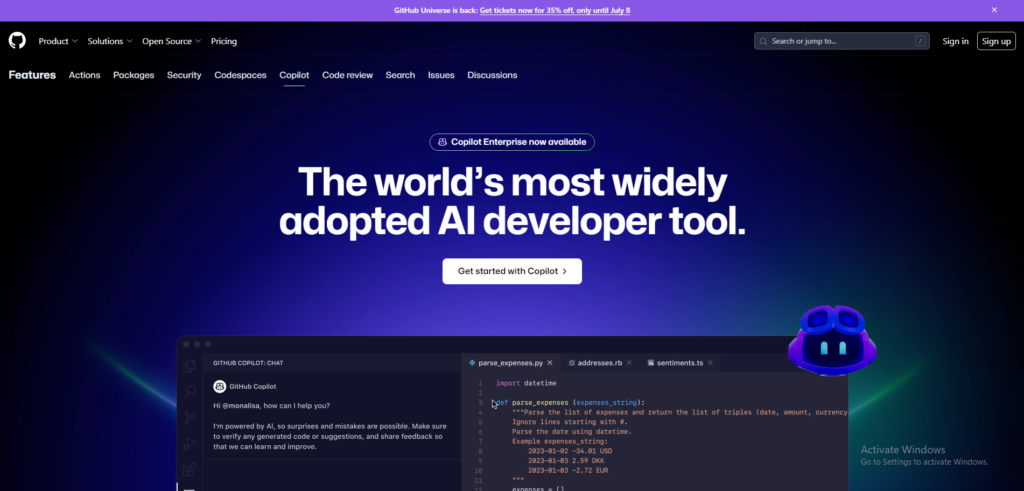GitHub Copilot
What is GitHub Copilot?
GitHub Copilot is a code completion tool developed by GitHub and OpenAI that assists users of various integrated development environments (IDEs) by autocompleting code. It is currently available by subscription to individual developers and businesses and works best for users coding in Python, JavaScript, TypeScript, Ruby, and Go.