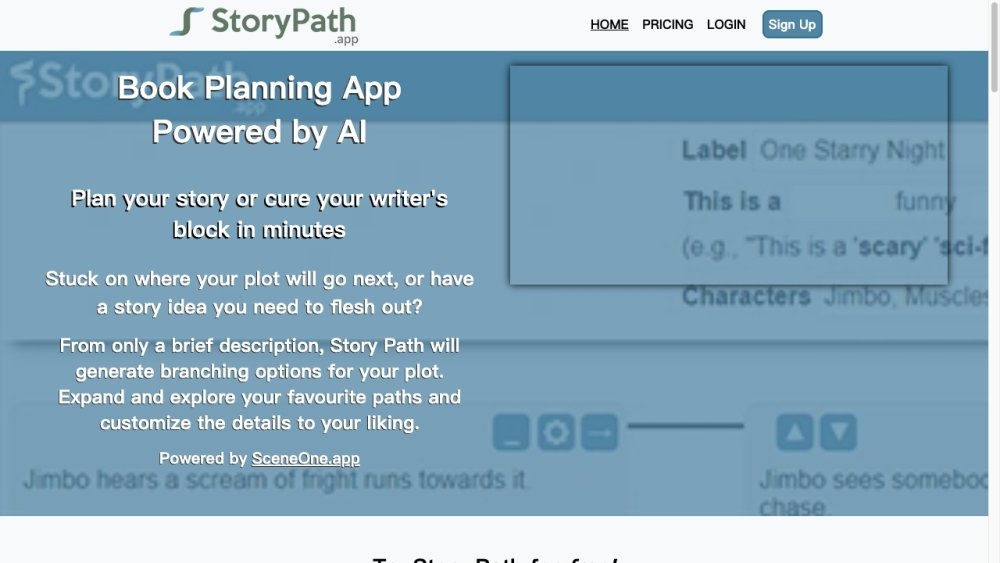What is Story Path?
Story Path is an AI-powered book planning app that helps writers generate possible next steps in their stories, novels, screenplays, and more. It also serves as a cure for writer’s block by providing inspiration and helping users find plot threads they love.
How to use Story Path?
To use Story Path, simply provide a brief description of your story idea or the details you have so far, such as characters, genre, and world. The app will then generate branching options for your plot, allowing you to explore different paths. You can customize and expand on the generated options to your liking. Story Path can be used to outline your entire story or just specific sections. The app also allows you to export your finished Story Path as a PDF or Word Doc, making it easy to start writing your book more quickly.
Story Path’s Core Features:
1. AI Brainstorming Assistant: Story Path helps flesh out your ideas by generating fresh ideas for plot points and exploring multiple ‘What if?’ scenarios.
2. Beat Writer’s Block: The app provides guidance and inspiration when you’re stuck on a section, and it can help you outline your entire story.
3. Customization: Customize the suggestions generated by Story Path or add your own inspiration to tailor the plot paths to your liking.
4. Export Options: Easily export your finished Story Path as a PDF or Word Doc, allowing you to have a tangible outline for your book.
5. Organizational Tools: Stay organized with color-coded sequences and paths, and easily backtrack or explore different paths for your story.
Use Cases:
1. Plot Generation: Writers can use Story Path to generate possible next steps in their stories from just a few details, such as genre and a short description.
2. Overcoming Writer’s Block: The app provides instant inspiration and helps writers overcome writer’s block by offering different plot options to explore.
3. Book Planning and Outlining: Story Path can be used to outline an entire book or specific acts, sections, or scenes, helping writers bring structure to their ideas and get started on writing.
4. Writing Efficiency: By using the AI-powered assistance and brainstorming capabilities of Story Path, writers can speed up their writing process and write more efficiently.